WhatsApp tips and tricks 2019
WhatsApp is one of the famous social media platforms which proved to be very helpful to everybody worldwide.
Even Mark Zuckerberg owner of Facebook shocked to see its worldwide scope and made a visionary decision to purchase it.
Even Mark Zuckerberg owner of Facebook shocked to see its worldwide scope and made a visionary decision to purchase it.
 |
Nowadays everyone is using this amazing application. Here are 22 famous tricks, tips, and hacks that will be helpful to you in using WhatsApp.
1. Pin your friends or groups:
2. Minimize your data:
3. Make a video or audio call:
4. Starred a post:
If you like a video, audio, photo, or document and want to read or view it later simply select it, and on the top title bar press on a star.
Now, this post is added in starred messages, whenever you want to read this just go to menu>starred messages and read/view it.
Now, this post is added in starred messages, whenever you want to read this just go to menu>starred messages and read/view it.
5. Save your WhatsApp from Hacking:
You can secure your WhatsApp account by enabling two-step verification. For this go to setting>account> two-step verification. Enter a 6-digit code twice, enter an email twice then your two-step verification is enabled. Now nobody can access your WhatsApp account.
 |
| WhatsApp hacker |
If you want to see the video of all of the above tips here is a video of my channel in Urdu/Hindi.
6. Use WhatsApp on your PC/laptop from Mobile:
7. Hide your status from a specific person:
status>menu>privacy status>how can see my status >select my status except and select the person from which you desired to hide your status.
8. Share GIFs with friends:
Here is a video of the above 3 tricks on my channel in Urdu or Hindi.
9. Share your Live Location with friends:
Now you can share live location with friends, so click on the attached button at the bottom>location>click share live location. For this activity, your location should be 'ON'.
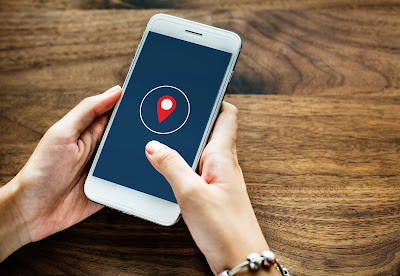 |
| WhatsApp live location |
11. Check WhatApp message statistics:
Here is the complete video of the above 2 tips.
Top 2 WhatsApp tricks 2019
12.WhatsApp Tip for Understanding Message Status:
The first thing you should know is a tick in WhatsApp. This is a confirmation mark that appears in the chat bubble. There is one gray tick, double grey tick, and double blue tick.
A single gray tick means that the message left the phone and reached the server in WhatsApp, which means that the double gray tick was sent to the message recipient's phone. The double blue tick means the message read by the receiver.
Simple, they will not! Knowing the meaning of this scale helps you keep track of your conversation progress. This should be a trick to the first WhatsApp you need to know.
13. Create a group on WhatsApp:
If you have not yet created a group, however, you should already know, that this is a simple step included here.I will put down the steps for both iOS and Android users.
Steps for iPhone OS users
Step 1 - Go to your iPhone OS menu and run the application WhatsApp.
Step 2 - When WhatsApp starts up, select the option called "Chat" at the bottom of the screen.
Step 3 - Now, when you look at the top right of the screen, you can see the Options tab that says 'New Group' on it.
Step 4 - On the 'New Group' screen, you will need to enter the name 'Group Title' you give to your WhatsApp group. You can also add your profile picture, Once in the top right of the screen, tap 'Next'
Step 5 - Depending on your needs, simply click on the 'Create' option at the top right of the screen, and after adding contacts you will have created a group in your WhatsApp.
14. Backup and restore your Whatsapp history:
Go to Settings> Chat Settings> Chat Backup and press Backup Now.
 |
| WhatsApp mobile |





0 Comments